Today, I am going to tell you about starting Turbo C++ 3.0 IDE, so that you will be able to write C++ programs. First of all, go to your My Computer icon and double click on it. Open C drive, double click on TC folder and Open BIN folder by double clicking. Here you will see a file named TC.EXE. Double click on it to start Turbo C++ 3.0 IDE. The following pictures will help you to perform all this.
TC.EXE file is in BIN folder. Open this folder.
When you double click TC.EXE, Turbo C++ environment will be before your eyes, as shown below:
C++ tutorial, C++ programs, C++ Exercises, C++ Example Programs
EasyCPPprogramming.blogspotcom
-
Q: Write a C++ Program to input three sides of a triangle. The program then calculates the Area of triangle by the formula Formula of a...
-
The formula for converting temperature in Celsius to Fahrenheit is: f=9.0/5.0 * c + 32; It means that User input = temperature in Cels...
-
Definition of Flowchart Today we will discuss The Role of Flowcharts in Computer Programming. Flowchart is the graphical representation...
-
Q: Write a C++ program To Convert Fahrenheit Temperature into Centigrade Today, we will discuss a Program Temperature Conversion Algorith...
-
Easyway How To Write a Program in C++ for Calculating Area and Circumference of Circle Program Statement: Write a C++ program to input ra...
-
Q: Write a program to input three numbers, and calculate and show their average Today, we will discuss a simple C++ program that inputs t...
-
Today we will discuss How to Download and Install Turbo C++ With Full Screen IDE for Windows 7 and Vista . What is Turbo C++? Turbo C...
-
Program To Calculate Factorial of a Number Using do ... while Loop What is Factorial? factorial of a number is calculated by mult...
-
Q: Write a C++ Program To Calculate Bonus on Salary Grade Wise Program Statement: Write a C++ Program to input salary and grade . it app...
-
Easyway How To Write a Program in C++ for Calculating Area of Triangle When base and height is given Program Statement: Write a C++ progr...
Blog Archive
-
▼
2011
(15)
-
▼
July
(11)
- Basic Structure of a C++ Program
- C++ Program Development Cycle
- How To Write, Compile and Run Your First C++ Progr...
- How To Start Turbo C++ IDE
- How To Install Turbo C++ 3.0 - IDE
- Features of C++ Programming Language
- Brief History of C++
- Flowcharts in Computer Programming
- The Role of Algorithms in Programming
- How To Start Computer Programming
- What is a Computer Program
-
▼
July
(11)
Labels
- #define directive
- Advantages of Algorithms
- Algorithm and Program of Hours Conversion
- algorithm of temperature conversion program
- All Even Numbers Between Two Numbers Inclusive
- Area and Circumference of Circle Program in C Plus Plus
- average c++ program
- basic data types in c plus plus
- Basic Structure of a C++ Program
- Benefits of Flowcharts
- Brief History of C++
- Bubble Sort Algorithm Trace Steps on Sample Data and C++ Program
- c plus plus data types
- C Plus Plus Program Display Odd Numbers between 1 to 10
- C Plus Plus Program Reverse Number Conversion
- C Plus Plus Program to Calculate Factorial of Number Using Do While Loop
- C Plus Plus program to calculate square and cube of a number
- C Plus Plus program to display 1 to n numbers
- C Plus Plus Program To display numbers from 10 down to 1
- C Plus Plus program to find count of digits in a given number
- C Plus Plus Program to Swap Values of Two Variables
- C++ Editor Free Download
- C++ Examples of algorithm writing
- c++ flowchart
- c++ notes
- C++ Program Algorithms
- C++ Program Area of Triangle When Three Sides Given
- C++ program Check Prime or Composite Number
- C++ Program Development Cycle
- C++ Program Factorial of given number input by user at run time
- c++ program logic
- C++ Program Logic Building-Program 1
- C++ Program Temperature Conversion Celsius To Fahrenheit Formula
- C++ Program To Calculate Area and Circumference of Circle in C Plus Plus Program
- c++ program to calculate average
- C++ Program to Calculate Bonus on Salary Grade Wise
- C++ Program To Calculate Product of Digits of Given Number
- C++ Program To Count Number of Digits in a Given Number
- C++ Program to Find GCD of two integer numbers
- C++ Program To Find Product of Digits of Given Number
- C++ Program To Find Sum of Digits of Given Number
- C++ Program To Input Base
- C++ Program to swap values of two variables without third variable
- c++ program with algorithm
- C++ Programming Algorithms
- C++ variable names
- C++ Variables
- C++ Variables declaration
- Calculate and display all numbers and sum from 1 to N
- Calculate and display even all numbers and sum from 1 to N
- Calculate Area
- Calculate Bonus Salary C Plus Plus Program
- Compile and Run Your First C++ Program
- Computer Science
- const qualifier
- Convert a Number into Reverse Number C++ Program
- Convert age years into days
- data types
- Declaring Variables in C++
- define a constant
- Display 1 to 10 numbers by for loop
- Display Even 1 to 10 by FOR Loop
- Display Factorial of given Number
- Display N Fibonacci Terms in C C++
- Do While ~ For ~While loop
- Do while loop flow chart example
- do while loop with program examples in C++
- Download and Install Turbo C++ Full Screen Windows 7 Vista
- download c++ compiler free
- Download Free C++ IDE for Windows OS
- download free turbo c ide
- Download Pre-installed Turbo C++ 3.0 IDE Free
- Easy C++ tutorial on do while loop
- easy cpp notes
- Easy Explaination of DO While loop
- Easy Reverse Number C++ Program
- easy turbo c++ programming
- easyway c++ program triangle area formula
- Easyway How to Write a C++ Program for C++ Program Temperature Conversion Celsius To Fahrenheit Formula
- Easyway How To Write a Program in C++ for Calculating Area of Triangle When base and height is given
- Example Algorithms for C Plus Plus Programming
- Example Solved Algorithms
- Explain Insertion Sort Algorithm
- Explain Different Types of Iterative Looping Structures
- Explain Variables in Programming C++
- Explain Variables in Programming langugages
- Explain Working of Nested For Loop With Example Code
- Explanation of Fibonacci Series n Terms Program
- Factorial By For Loop Statement
- Factorial of number by Recursion Method
- Factorial Program by do while loop
- Features of C++ Programming Language
- Fibonacci c programming
- Fibonacci c++ program logic
- Fibonacci program
- Find Area of Circle
- Find HCF or GCF or HCD or GCD of Two Whole Numbers
- First C++ Program Writing
- Flow Chart Examples
- Flow Chart Symbols
- flowchart of temperature conversion
- Flowcharting By Example
- Flowcharts in Computer Programming
- free download turbo c++
- GCD Program in See Plus Plus (C++)
- Height of Triangle
- How to declare variables in C++
- How To Draw a Flowchart
- How To Find Circumference of Circle While Area is given
- How To Install Turbo C++ 3.0 - IDE
- How To Run C++
- How To Start Computer Programming
- How To Start Turbo C++ IDE
- How To Write
- input age in years and convert into days with algorithm and flowchart
- Input radius and find area of circle
- Insertion Sort Algorithm
- Insertion Sort Algorithm Example
- Insertion Sort Program Source Code
- Insertion Sort Program using C++
- Introduction to C++
- Introduction To Programming: Page-1
- Learn Algorithm Writing
- learn c++ programming
- Lesson-1
- Naming Rules For C++ Variables
- Nested For Loop Programming Star Shapes
- Object Oriented Programming
- OOP
- Program
- Program Age Years To Days Convert
- program area of circle
- Program Area of Triangle Algorithm Flowchart
- Program Average Algorithm and Flowchart
- Program Calculate Factorial of a Number
- Program Calculate Product of Digits of Given Number C Plus Plus
- Program Calculate Sum of Squares of Digits of Given Number
- Program Compute Sum of Cubes of Digits of User Supplied Number
- Program Count Number of Digits in a Given Number
- Program Display SUM All Odd from 1 To N
- Program Dividend Divisor Quotient Remainder
- Program Division
- Program Exchange Values Without Third Variable
- Program Factorial by While Loop Logic
- Program Find LCM of Two Numbers
- Program Find Out Quotient and Remainder
- Program Find Prime or Composite Number
- Program Find Sum of Digits of Given Number
- Program For Loop Display 1 to 10
- Program For Loop Display 1 To n Numbers
- Program For Loop Display 1 To N Odd
- Program For Loop Display 10 To 1 Numbers
- Program For Loop Display Odd 1 to 10
- program in C language to print all prime numbers between 1 and a given number n
- Program Multiplication Table by While Loop
- Program Number Raise To the Power by Loop
- Program Print Alphabet Triangle
- Program Print Alphabet Triangle Downside
- Program Print Number Triangle Downside
- Program Print Number Triangle Reverse 5 To 1
- Program Print Number Triangle Upside
- Program Star Triangle Shape
- Program Sum of All Even Odd Numbers Between Two Numbers
- Program Sum of Even Numbers 1 To N
- Program Sum of Numbers 1 To N
- Program Temperature Conversion Algorithm Flowchart
- Program to calculate power of a number by for loop
- Program To Check Input for Perfect Number
- Program To Display All Even Numbers Between Two Numbers Inclusive
- Program to display all odd numbers between 1 and N
- Program To Display Even Numbers between 1 to 10
- Program To Find Circumference of Circle
- Program to Find Out Square and Cube of a given Number
- Program Variables
- Programming
- Properties of Algorithms
- Recursive Function Factorial in C++
- Reverse an input number by user C++ Program solution
- Role of Flowchart
- Rules for writing variable names
- Rules of variables in C++ program
- Show N Fibonacci Terms Program Sample
- Sorting Algorithms Plus Programs
- SUM of All ODD from 1 to N
- Symbols Used in Flowcharts
- The Program Development Process
- The Role of Algorithms in Programming
- Use of Conditional Operator to check even odd number
- Use of Do While loop in C++ Programs
- using constants in c plus plus program
- Variable Declaration in C Plus Plus
- Variables in C++
- What is a Computer Program
- What is Computer Programming
- What is Nested For Loops
- Working of for loop statement with examples
- Working of Nested Loops
- Working of While Loop With Examples
- Write a C++ Program To Check a Number For Even Odd Using Conditional Operator Ternary Operator
- Write c++ program to add digits of a number
- Write C++ Program To Calculate Bonus on Salary Grade Wise
- Write program to calculate factorial by do while loop
- write programs in turbo c++




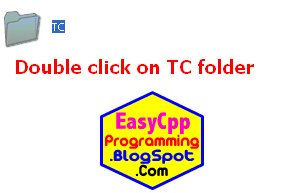














0 comments:
Post a Comment
We Love To Hear From You!