Definition of Flowchart
Today we will discuss The Role of Flowcharts in Computer Programming. Flowchart is the graphical representation of an algorithm. It is used to show all the steps of an algorithm in a sequence pictorially. An algorithm may be converted to a flowchart. The flowchart is then converted into a program written in any programming language. |
| Importance and Symbols of Flowchart in Computer Programming |
Why to use Flowcharts in Computer Programming?
Advantages of Flowcharts
So what are the main advantages of using Flowcharts in Computer Programming?Flowchart is used for the following reasons:
1. Flowchart represents an algorithm in graphical symbols.
2. It shows the steps of an algorithm in an easy way.
3. It is used to understand the flow of the program graphically.
4. Flowchart can be easier and more effective to understand the logic of the given program instantly.
5. A flowchart will be helpful to the programmer during coding / program development phase.
Commonly Used Symbols To Draw a Flowchart
So after reading the benefits of using Flowcharts in Computer programming, we will learn how to draw a flow chart. Following are the common symbols used in Flowchart:1. Start/End
Oval symbol is used to represent the start or end of the flowchart. Every program has a Start and End. So we will add an Oval symbol with caption "Start" in the beginning of each flow chart. Similarly, we will place an Oval symbol with the tag "End" or "Stop" at the end of every flow chart.
2. Input/Output
Parallelogram symbol is used to represent an input or output step. So if we wish to input the value of a variable N in our program, we will put a parallelogram symbol there with a caption of "Input N" or "Read N" etc. Similarly, we will use this symbol to represent output statements in program too. For Example, if we encounter an output statement in our program algorithm to show a message "Enter a Number:", we will add a parallelogram symbol with the caption "Enter a Number". If we wish to show the value of a variable, we may add parallelogram symbol with the text "The result =", result. Where "result" is a variable name.3. Process
Rectangle symbol is used to represent a process step. A process may be a calculation or assignment etc. The algorithmic statements like Calculate Sum = Num1 + Num2 can be represented by the rectangle symbol in flowcharts. Similarly, the assignment statements like Width = 10 may also be represented by rectangle symbol.4. Selection
Diamond symbol is used to represent a selection step. A condition is given in the diamond. If condition is true then flow of control will go in one direction. If condition is false then control will go in other direction.For example, we wish to represent an IF statement in a flowchart, say IF Number N is divisible by 2 Then Display "It is an Even Number" Else Display "It is an Odd Number" End IF In this case the diamond symbol will be used along with parallelogram symbols as shown below:

5. Flow Lines
Arrow symbols are used to represent the direction of flow in the flowchart. There are four types of flow lines.6. Connector
Circle symbol is used to combine different flow lines. It is used as a connector symbol in flow charts.Solved Flow Chart Examples:
Flowchart Example 1 Develop a flowchart to input two numbers from the user, calculate its sum and then display the result. | |
| Example Add Two Numbers Flowcharts in Computer Programming |
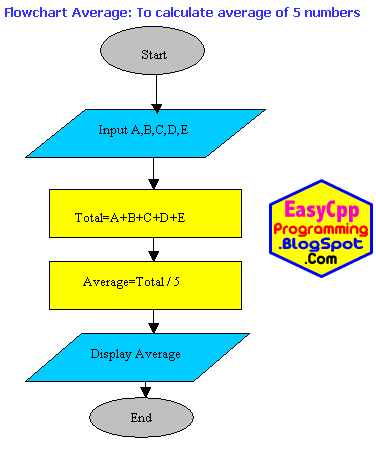 |
| Example of Average program Flowcharts in Computer Programming |
Dear Readers, you just read the role of Flowcharts in Computer Programming in detail with Flow chart definition, symbols, advantages of flow charts and examples of flow charts.
Basic Structure of a C++ Program
C++ Program Development Cycle
How To Write, Compile and Run Your First C++ Program
How To Start Turbo C++ IDE
How To Install Turbo C++ 3.0 - IDE
Features of C++ Programming Language
Brief History of C++
Flowcharts in Computer Programming
The Role of Algorithms in Programming
How To Start Computer Programming
What is a Computer Program
- See more at: http://easycppprogramming.blogspot.com






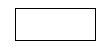














great flowchart tutorial for beginners. It is even better if you have provide with a flowchart software to try drawing flowcharts. I suggest creately diagramming and collaboration software to draw flowcharts.
ReplyDeletePython Program Convert Kilograms to Pounds | CS Helpline YouTube Channel
ReplyDeleteEmployee Salary with Bonus Calculation C++ Program
ReplyDelete