Download Pre-installed Turbo C++ 3.0 IDE Free
Download Pre-installed Turbo C++ 3.0 IDE Free
Download Pre-installed Turbo C++ 3.0 IDE Free
Wlcome to New C++ Programmers, Download Preinstalled Turbo C++ 3.0 IDE Free From MediaFire and Alternate download link from 4Shared and start computer programming now! Here is a free Turbo C++ download link for the novice or students learning introduction to programming. Turbo C++ Version 3.0 is an easy to use IDE for developing, compiling and executing C++ programs.
When you intend to learn how to program in any computer programming language, definitely, you need a book and an IDE where you start writing computer programs. Turbo C++ IDE is a simple and Free to download IDE to write C language or C++ programs easily, and compile / Execute these programs efficiently. Here is a download link in this blog post as follows.
Easy Steps To Download Preinstalled Turbo C++ 3.0 IDE Free
Step1: Download Turbo C++ 3.0 (Download Link is given at bottom of this page)Step2: Copy Downloaded file to 'C Drive'
Right Click on Downloaded file
Click on 'Extract Here'

Step3: You will see a folder named 'TC' on C drive .
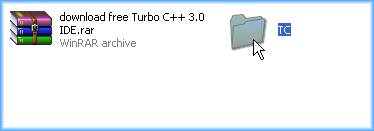
Step4: Double click on TC folder to open it.
Step5: Here you will find a Shortcut to TC.EXE. Copy this shortcut file to desktop.
Step6: Double click on this shortcut, the Turbo C++ Integrated Development Environment will open.
Step7: Here you can write C++ or C language programs, compile and run to check the output.
Picture: Download Pre-installed Turbo C++ 3.0 IDE Free
Step8: You can type, compile and run C++ programs, easily in Turbo C++ 3.0 IDE.
Download Free Turbo C++ Editor from this link Download Free Turbo C++ Ver 3.0 IDE
Alternative MEDIAFIRE download Link
Mirror Download Free Turbo C++ Editor from this link Download Free Turbo C++ Ver 3.0 IDE from MediaFire
Download Pre-installed Turbo C++ 3.0 IDE Free from 4shared.com easily and totally free of charge version.
After downloading one of the most popular C Plus Plus Free IDE for beginner programmers and C++ students, you can start Learn Computer Programming in C++ easily. Just double click on the C++ shortcut on desktop and enjoy writing your first C++ program.
Further Suggested Readings: After Download Free Turbo C++ Ver 3.0 IDE!
Basic Structure of a C++ Program
C++ Program Development Cycle
How To Write, Compile and Run Your First C++ Program
How To Start Turbo C++ IDE
How To Install Turbo C++ 3.0 - IDE
Features of C++ Programming Language
Brief History of C++
Flowcharts in Computer Programming
The Role of Algorithms in Programming
How To Start Computer Programming
What is a Computer Program
- See more at: http://easycppprogramming.blogspot.com
















